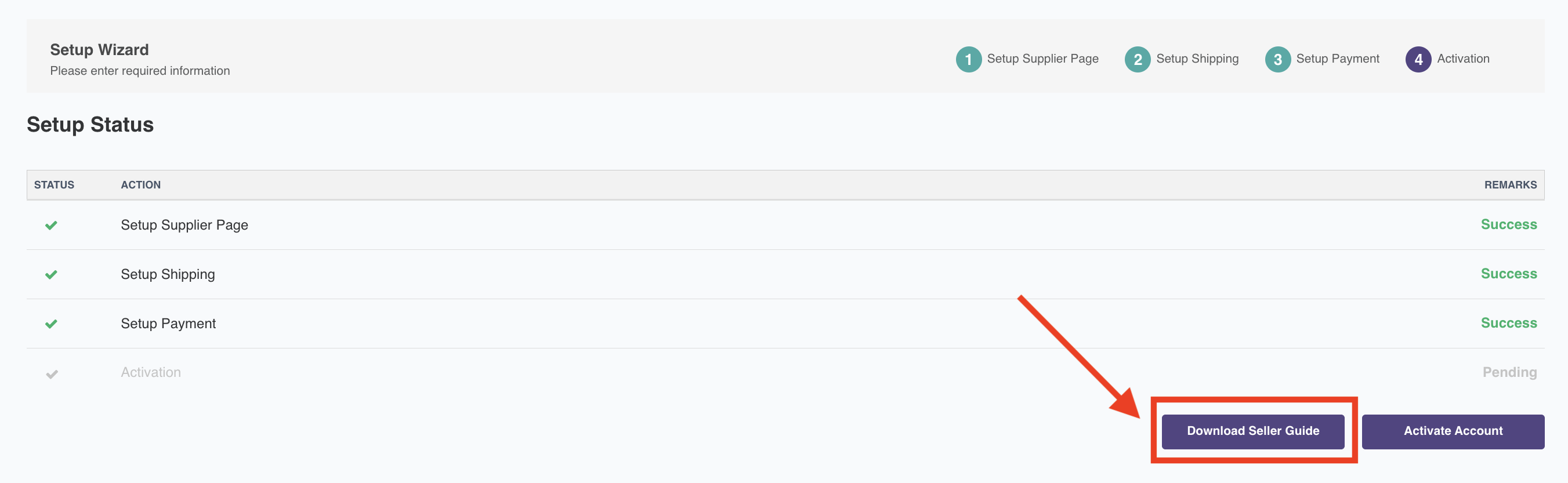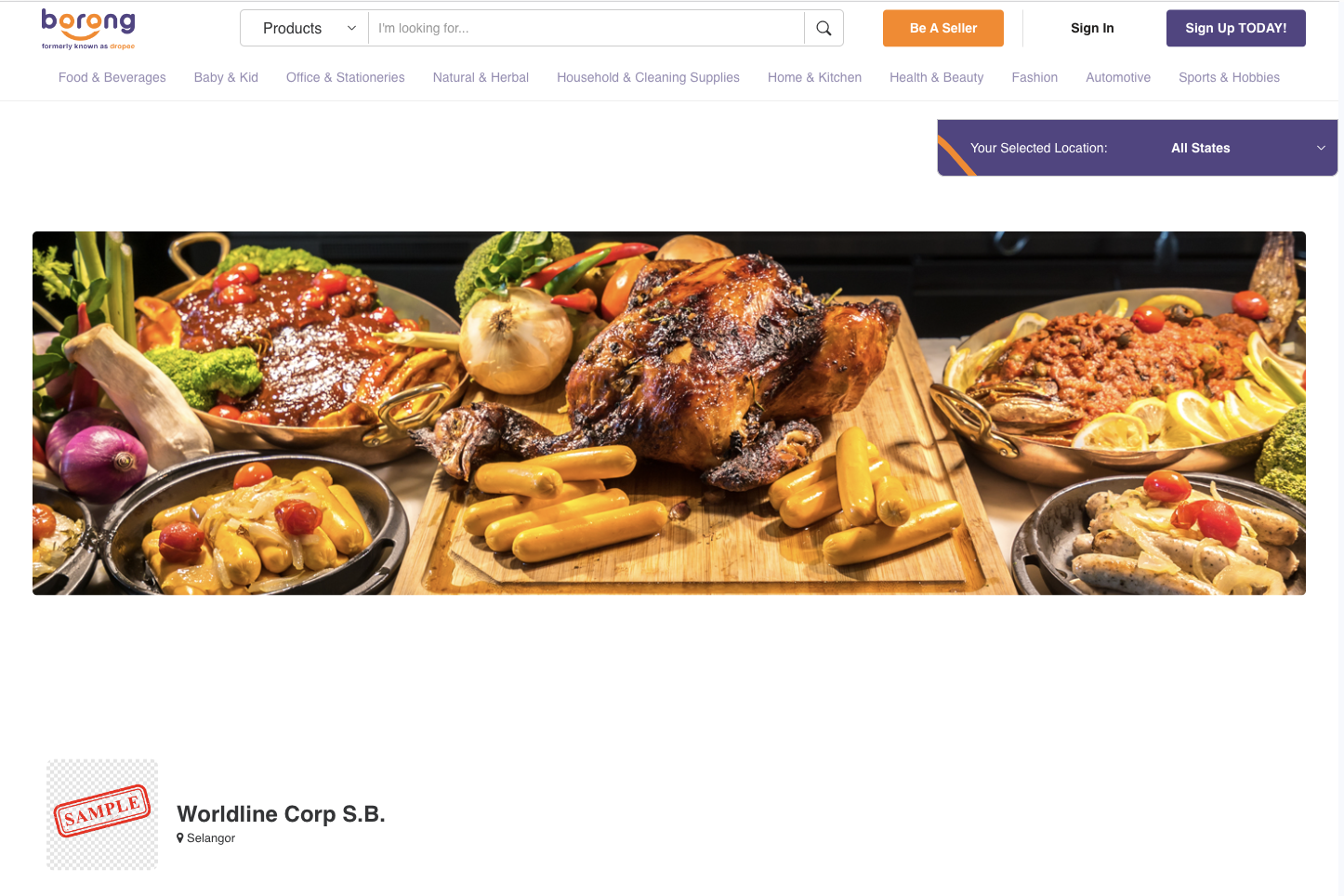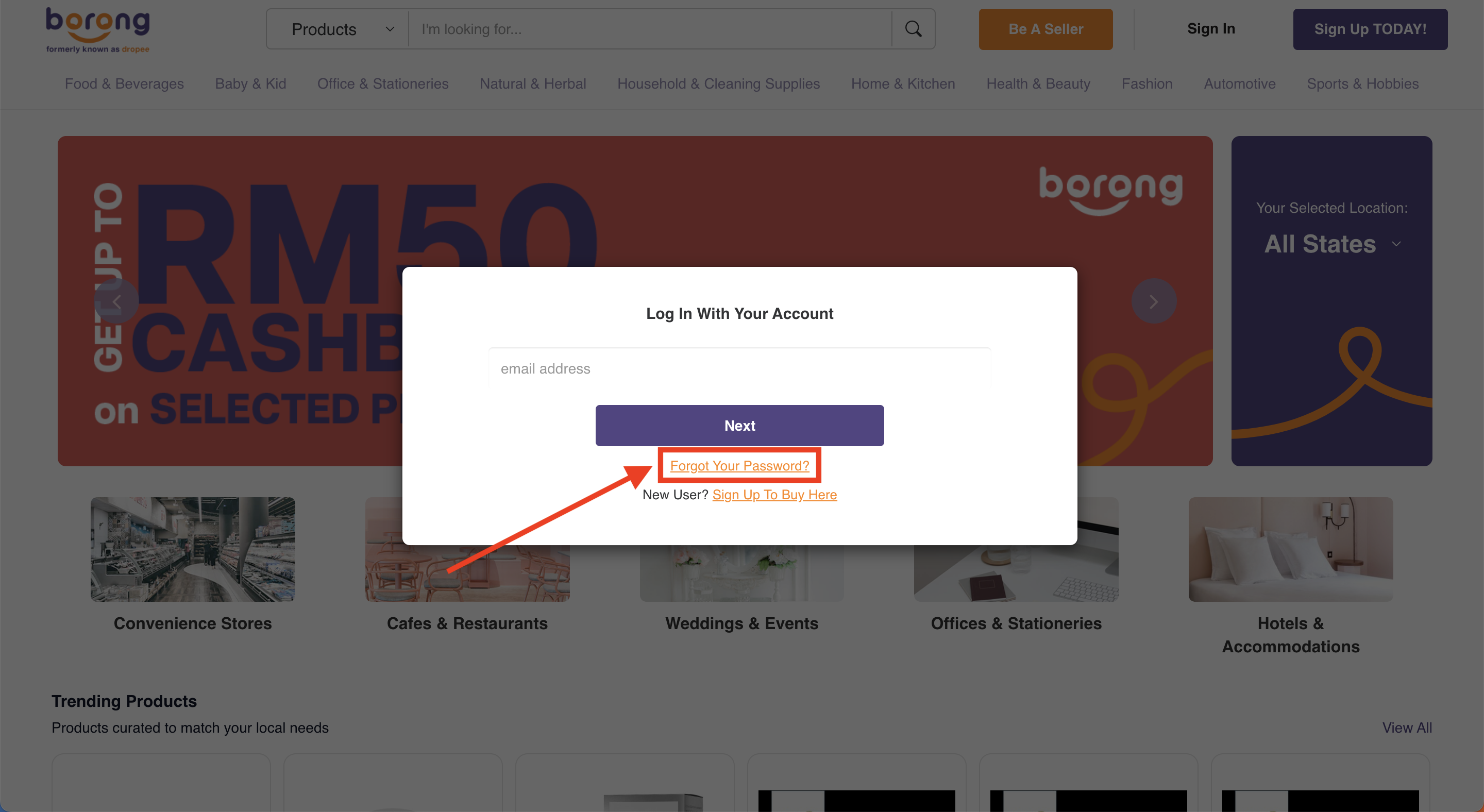Borong adalah platform e-dagang B2B yang menyesuaikan pengalaman borong dalam talian anda untuk mencari produk dan pembekal yang tepat dengan mudah. Semakin banyak anda membeli, semakin baik cadangan yang anda terima.
Setelah anda mendaftar sebagai pembeli, anda akan memiliki akses segera kepada ribuan produk borong - semuanya dipenuhi oleh penjual yang telah kami teliti dan sahkan secara peribadi oleh pasukan kami. Anda juga akan menjadi yang pertama mengetahui mengenai kempen terkini dan promosi jenama kegemaran anda.
Pada hari ini, kami mempunyai lebih daripada 10,000+ penjual di Borong, merangkumi dari Makanan & Minuman hingga Bekalan Bayi & Mainan. Untuk senarai penuh kategori, pergi sini.
Untuk memulakan pembelian di Borong, klik pada 'Daftar untuk Membeli' pada skrin utama.
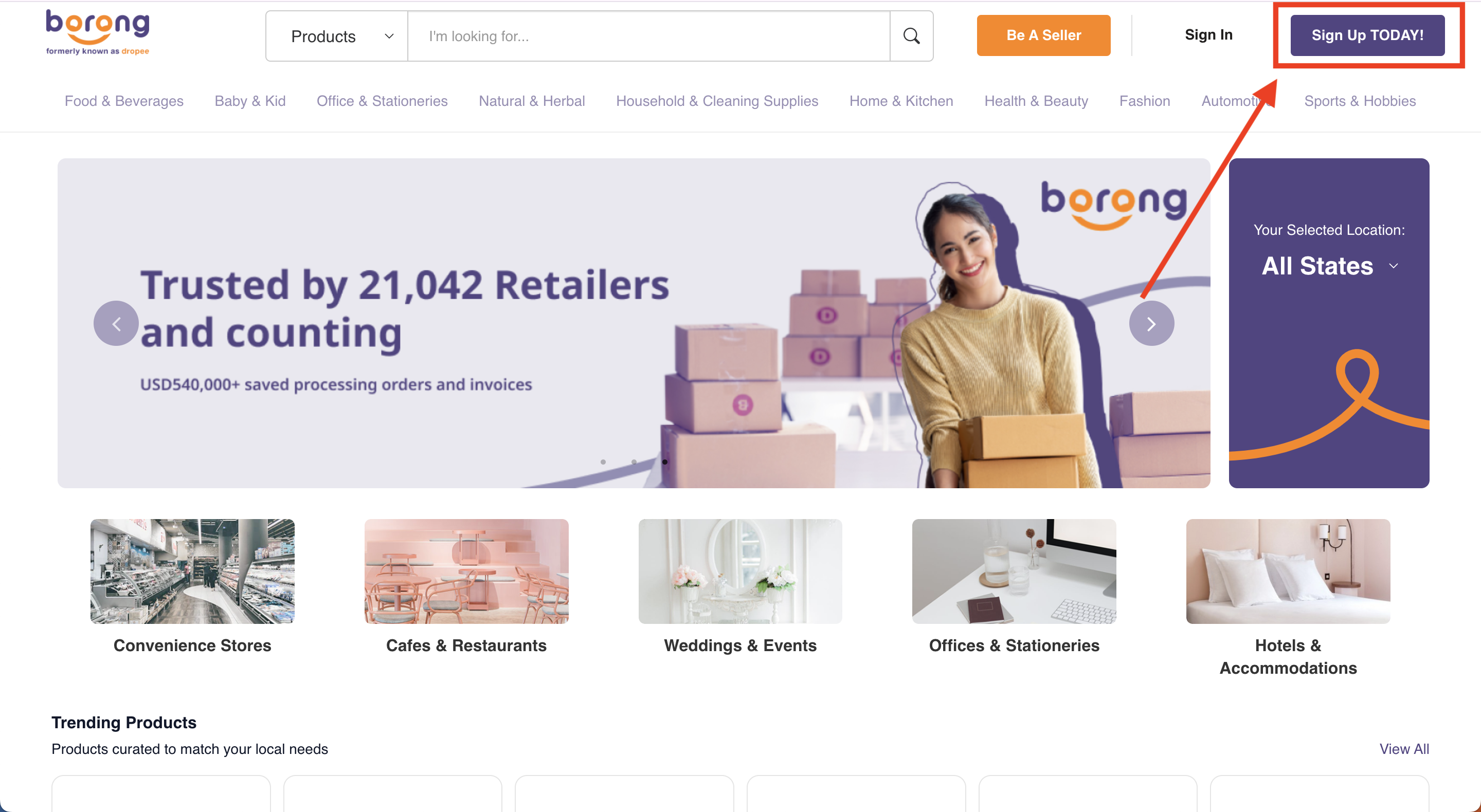
Ia akan membawa anda ke halaman penciptaan akaun di mana anda dikehendaki mengisi maklumat yang diperlukan. Terdapat tiga laluan untuk dipilih semasa membuat akaun - semak video tutorial di bawah untuk maklumat lanjut:
- Cara Mendaftar Akaun Pembeli Jika Anda Mengendalikan Perniagaan
- Cara Mendaftar Akaun Pembeli Jika Anda Merancang Untuk Melancarkan Perniagaan Segera
- Cara Mendaftar Akaun Pembeli Jika Anda Tidak Memiliki Perniagaan
Selepas borang diisi, sila sahkan akaun anda melalui pautan emel yang dihantar ke alamat emel yang didaftarkan, dan kod TAC yang dihantar ke nombor telefon yang didaftarkan anda. Berikut adalah video tutorial tentang cara untuk melakukannya:
Sekarang, anda boleh mula melayari dan membuat pembelian di platform kami!
Kami membawa ribuan produk berjenama dalam pelbagai kategori berikut - Restoran & Kafe, Produk Pejabat & Alat Tulis, Bekalan Pembersihan & Pengurusan Rumah, Katil & Bilik Mandi, Dapur & Makanan, dan Kesihatan & Penjagaan Peribadi. Kami sentiasa menambah lebih banyak produk ke platform kami untuk memastikan anda boleh menemui segala yang anda cari.
Untuk senarai penuh kategori, pergi sini.
Ini berbeza-beza mengikut setiap produk. Sesetengah produk, seperti jem, datang dalam kardus, manakala teh disenaraikan sebagai luar. Di setiap halaman produk, terdapat bahagian 'Panduan' di bawah 'Harga Borong'.
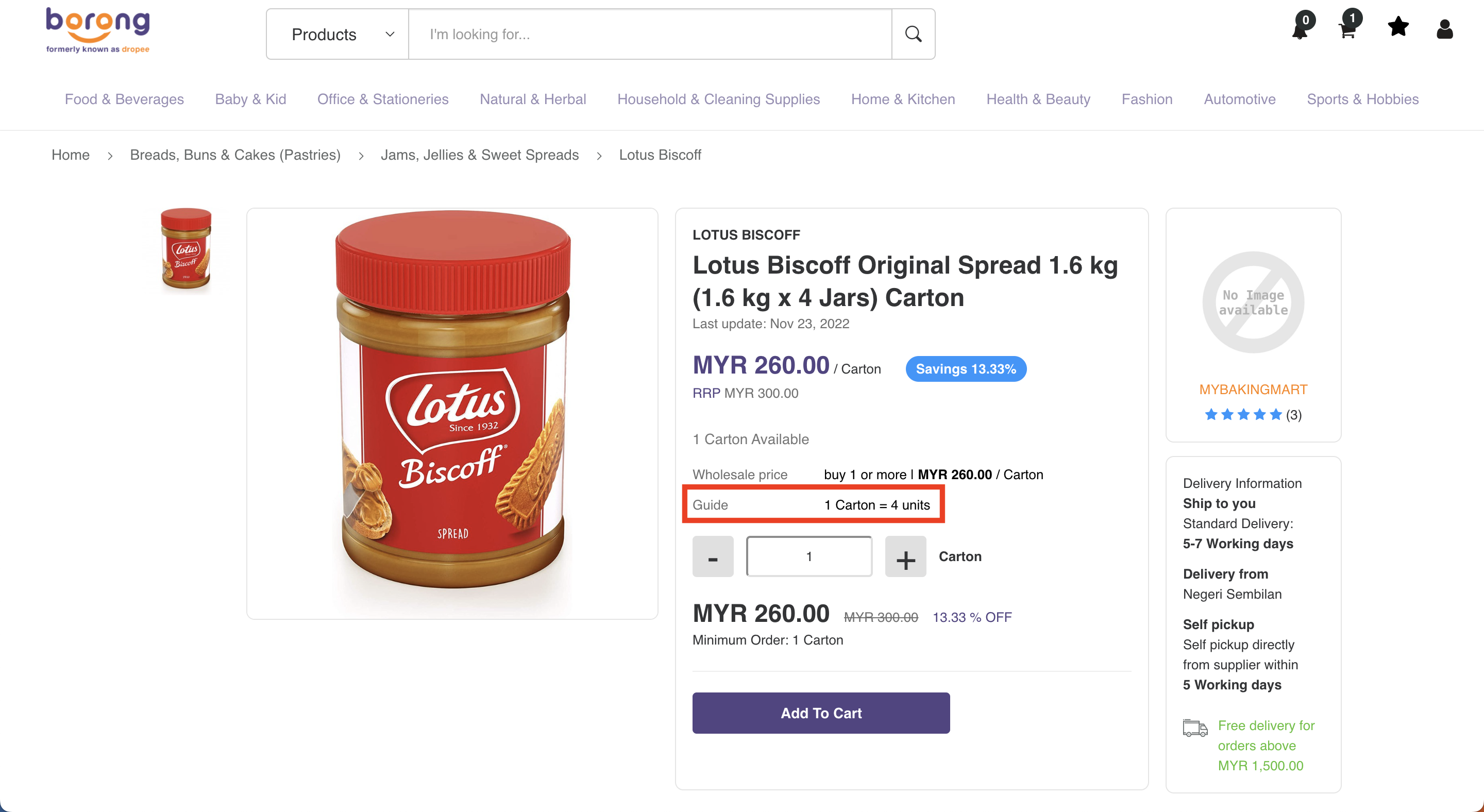
Kuantiti juga berbeza untuk setiap produk yang disenaraikan. Bilangan unit dalam setiap kardus produk dinyatakan di setiap halaman produk pembekal.
Kami memastikan penjual menyediakan perwakilan visual yang tepat bagi produk yang disenaraikan oleh mereka.
Walau bagaimanapun, jika barangan yang anda terima semasa penghantaran tidak sama dengan imej yang dipaparkan di platform Borong, sila hubungi pasukan pengalaman pelanggan kami dan berikan kami maklumat berikut:
- Invois dan resit
- Gambar/video barang yang diterima
Anda boleh membuat pesanan di Borong hanya dalam beberapa langkah!
-
Buat akaun pembeli
Pergi ke pautan ini
-
Sumber dari ribuan jenama!
Selepas membuat akaun, anda boleh mula mencari dari pelbagai pilihan jenama kami! Anda boleh membeli mengikut kategori, perniagaan, atau taip nama produk atau jenama dalam bar carian yang terletak di bahagian atas laman utama. Untuk maklumat lanjut, tonton video tutorial di bawah tentang cara mencari di Borong:
Borong direka khas untuk pilihan borong anda - direka untuk anda membeli produk borong yang betul dengan cara yang paling cepat.
-
Tambahkan item ke troli
Setelah anda menentukan item yang ingin dibeli, klik 'Tambah ke Troli'.
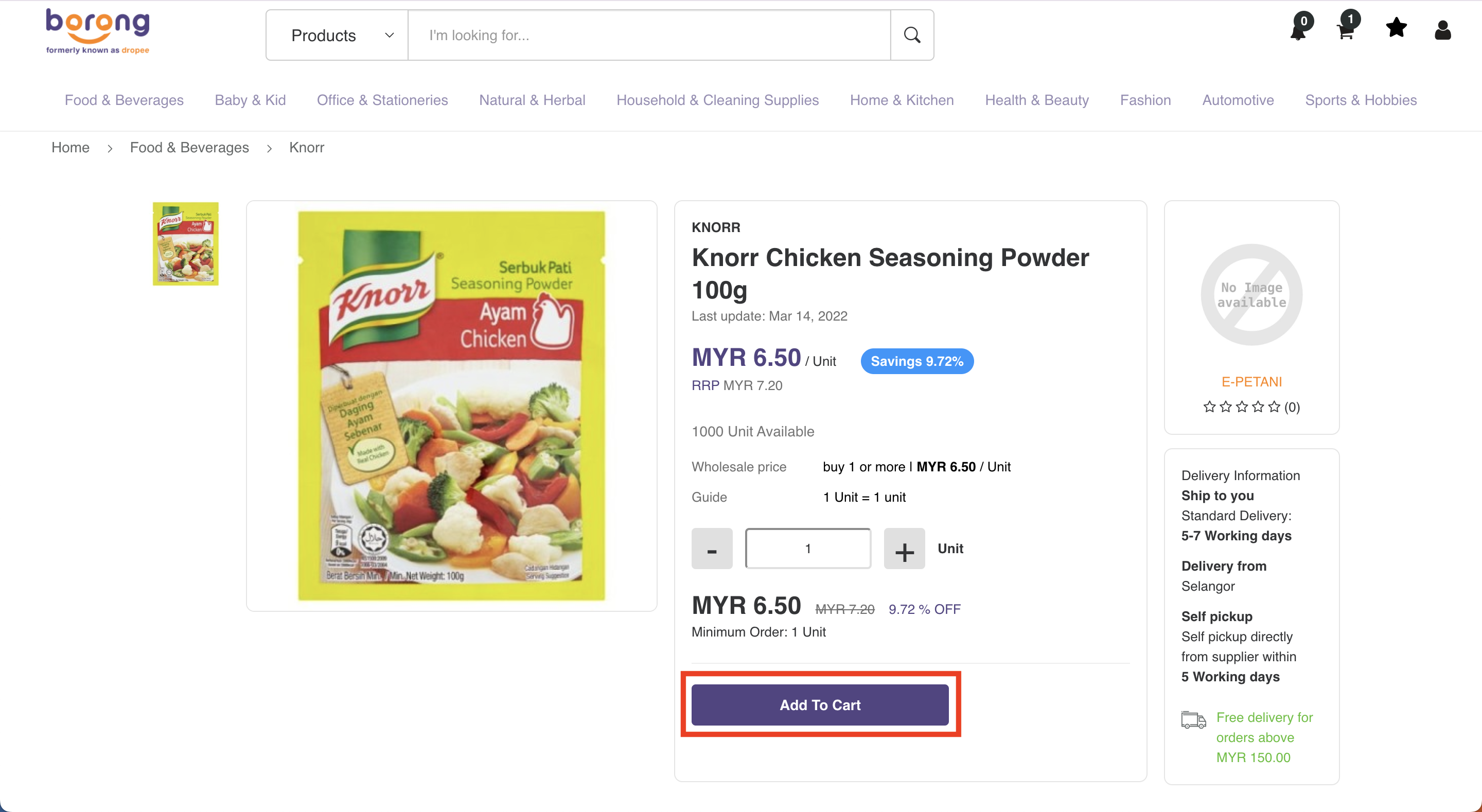
-
Selesaikan pesanan anda (semak item troli/jumlah/alamat penghantaran)
Selepas menambah semua item yang diinginkan ke dalam troli, anda boleh menyelesaikan troli beli-belah anda dengan mengklik ikon troli di bahagian kanan atas laman.
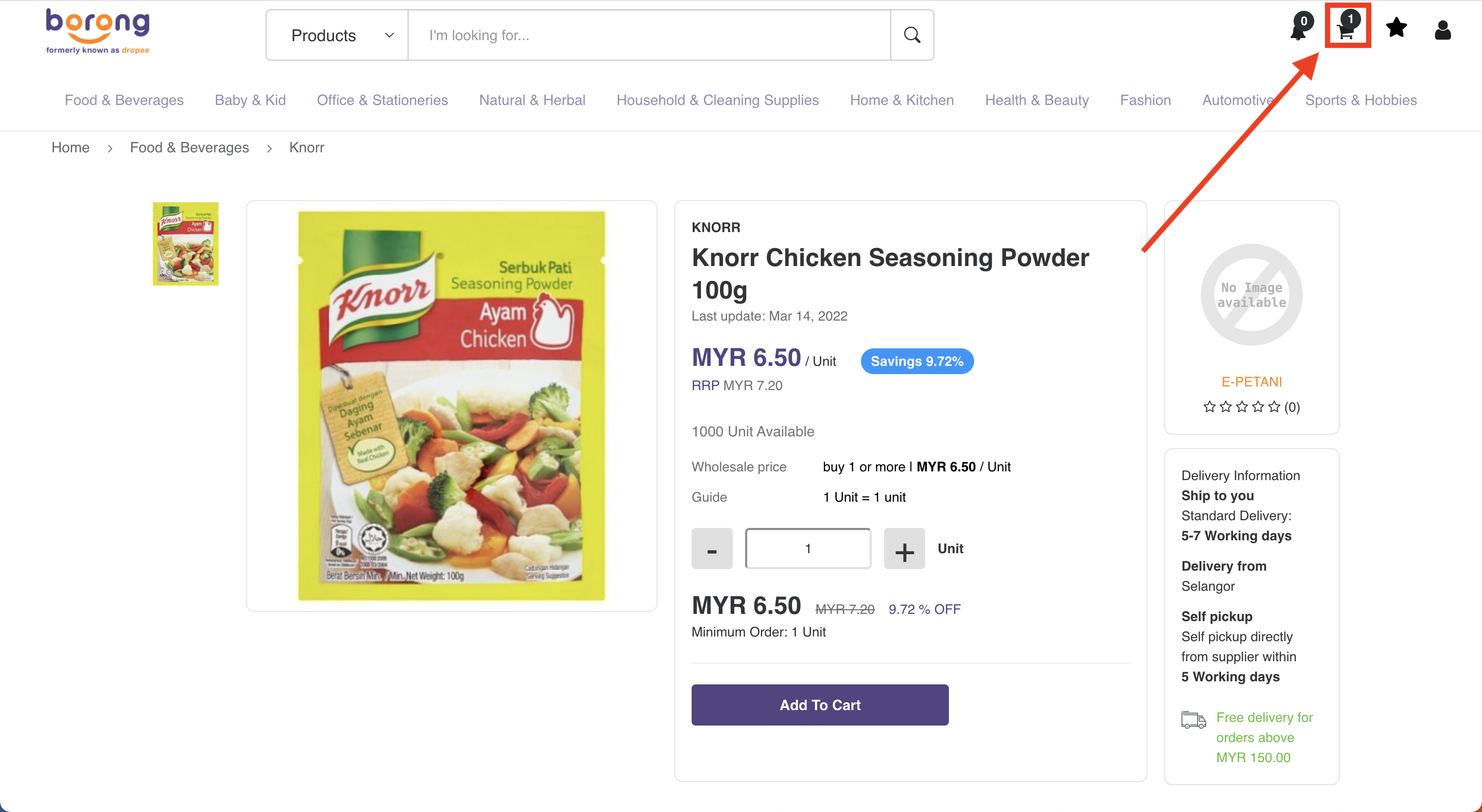
Anda akan dibawa ke halaman pembayaran. Di sini, anda dikehendaki untuk menambah alamat penghantaran untuk barang anda.
-
Membuat pembayaran
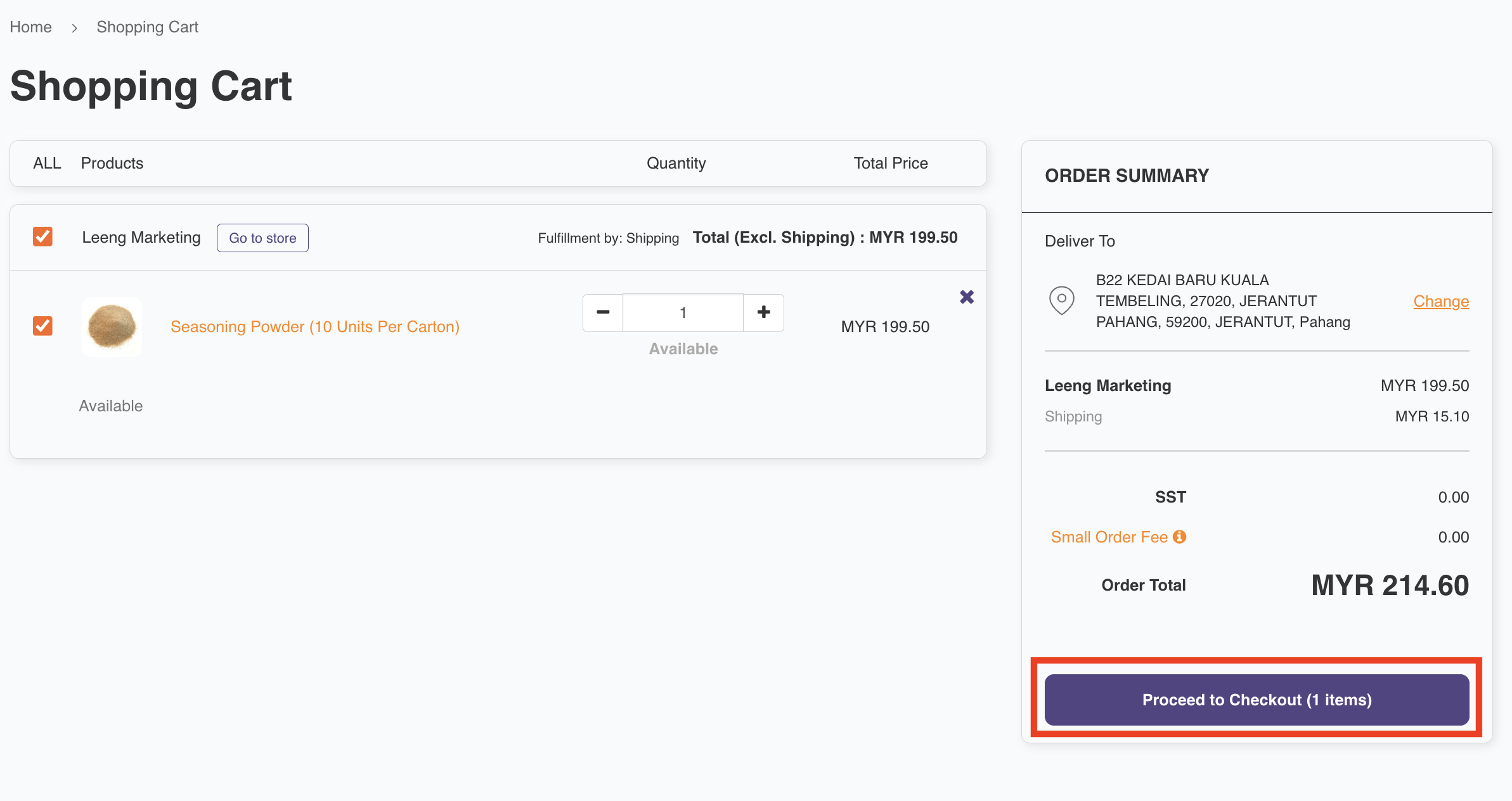
Untuk membayar pesanan anda, klik butang 'Checkout' di bahagian kanan laman. Anda akan diarahkan ke halaman ini:
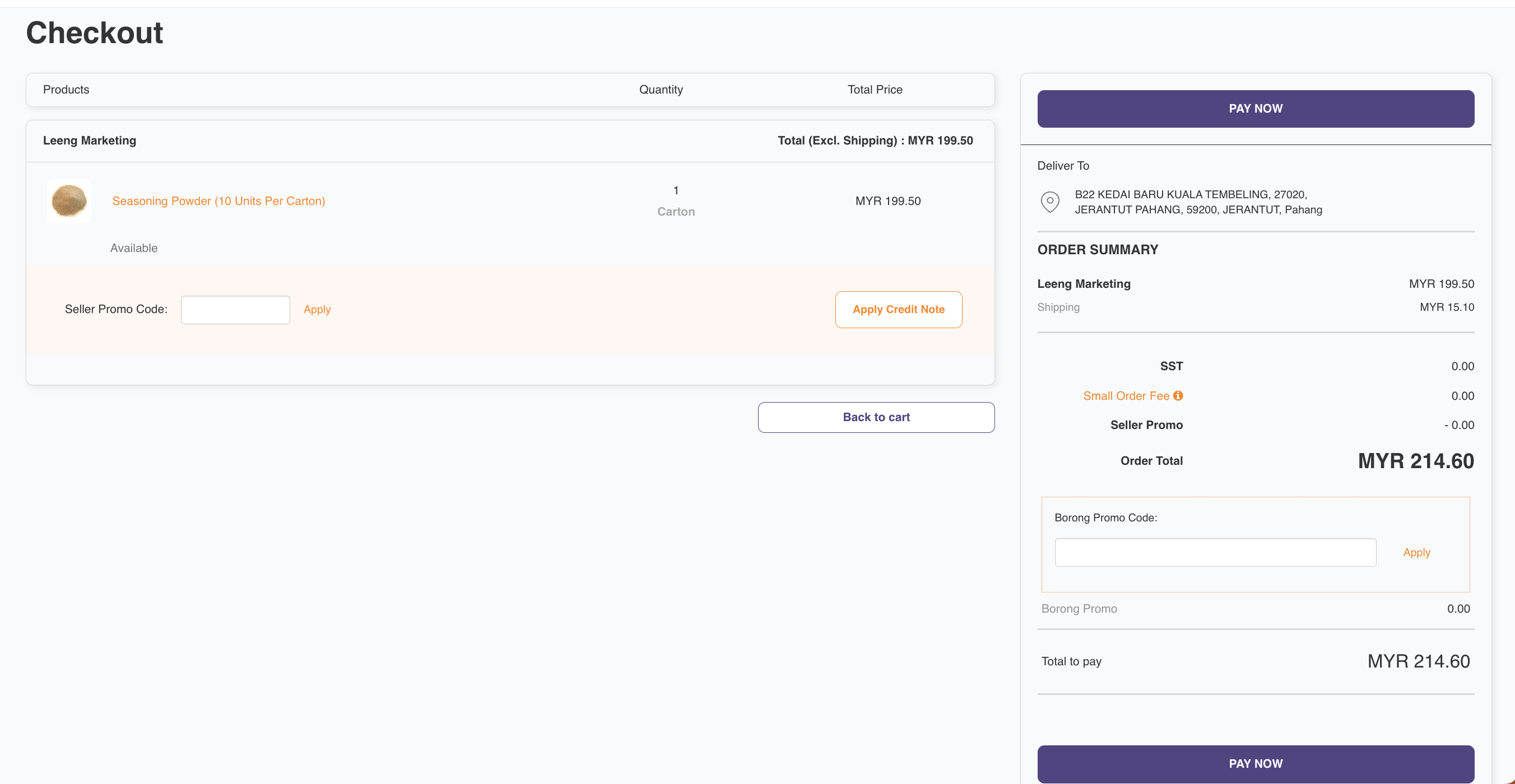
Jika anda mempunyai kod promosi, masukkan di dalam kotak di bawah Apply Discount Code. Jika tidak, klik Bayar. Anda akan melihat halaman FPX untuk meneruskan dengan pilihan pembayaran dalam talian anda.
Semua pembayaran yang dibuat adalah automatik dalam sistem kami dan mematuhi garis panduan yang ketat. Sila periksa sebelum membuat pesanan!
Jika anda tidak mempunyai perbankan dalam talian, anda boleh menghubungi kami di [email protected] atau WhatsApp kami di saluran sokongan WhatsApp Pembeli kami.
Ya! Dalam situasi ini, anda boleh menyimpan item anda ke dalam senarai beli anda..
Untuk melakukannya, lihat produk yang ingin anda simpan, dan klik “Simpan ke”.
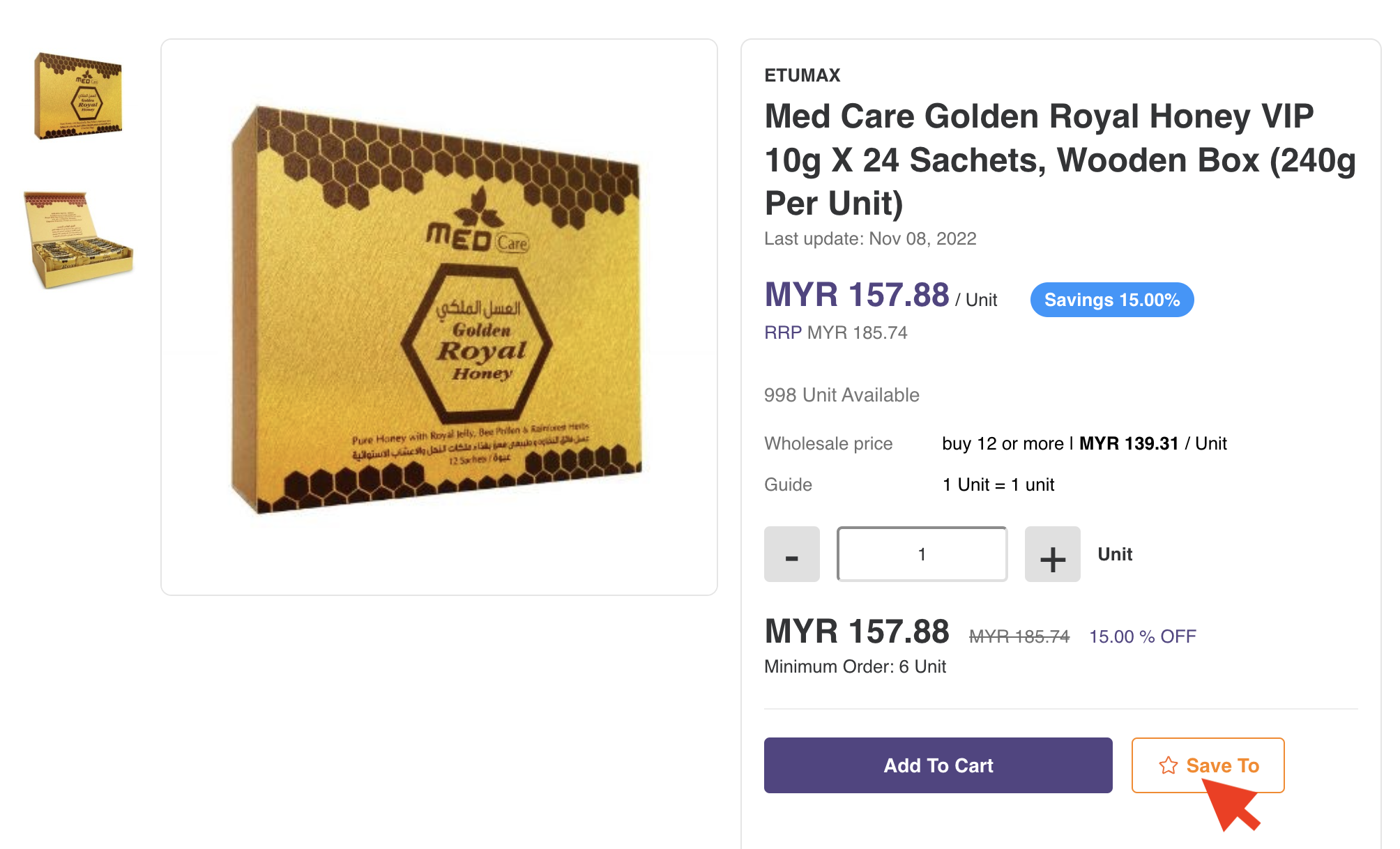
Anda akan diminta untuk membuat senarai beli baru, atau memilih yang sudah anda buat.
Selepas anda klik 'Checkout', kotak 'Gunakan Kod Diskaun' akan muncul.
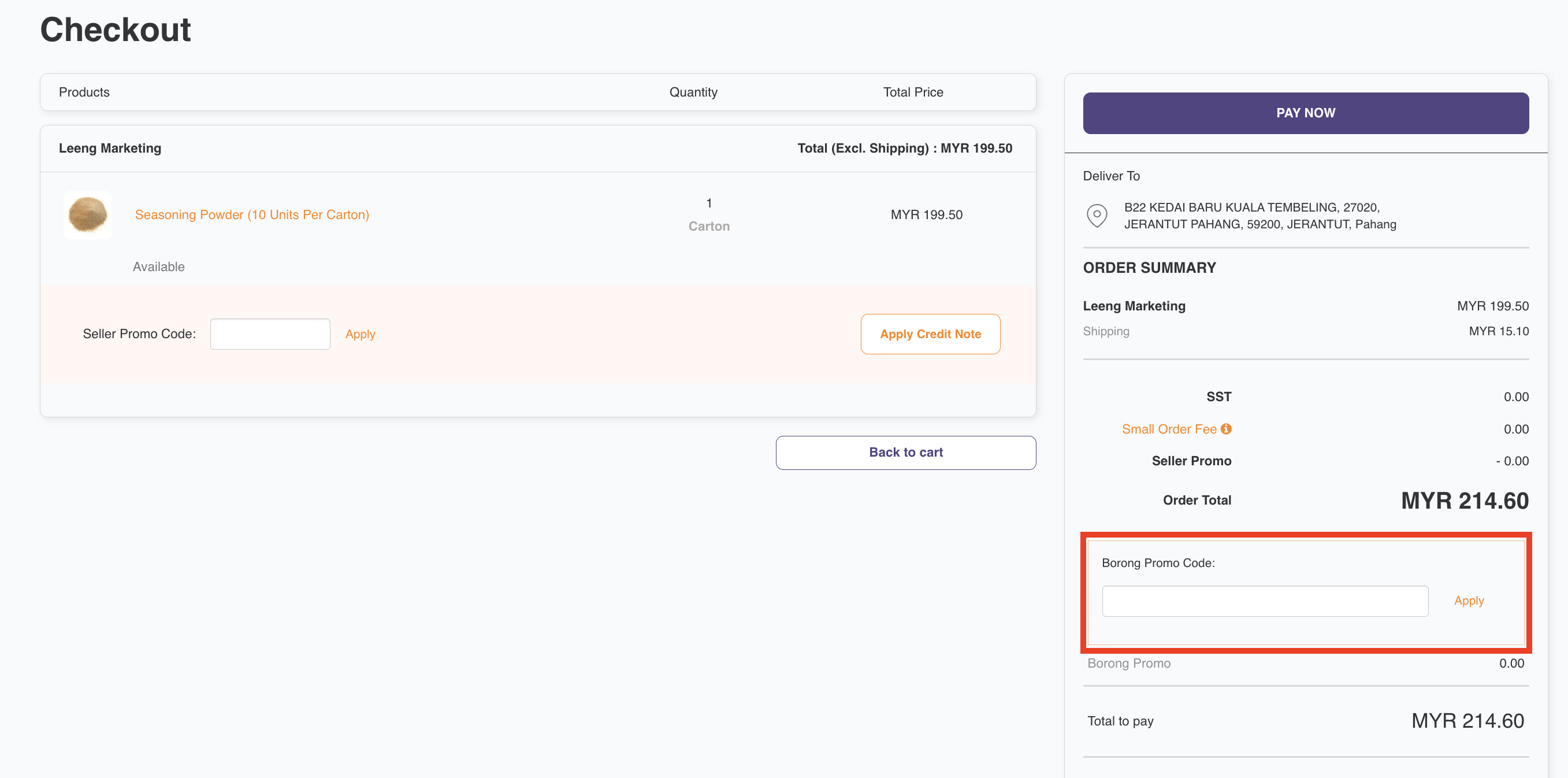
Pra-pesan berfungsi dengan cara yang sama seperti meletakkan pesanan, tetapi selepas anda klik 'Tambah ke Troli', kotak pop-up akan muncul. Hanya isi kuantiti yang anda cari, dan kemudian Hantar!
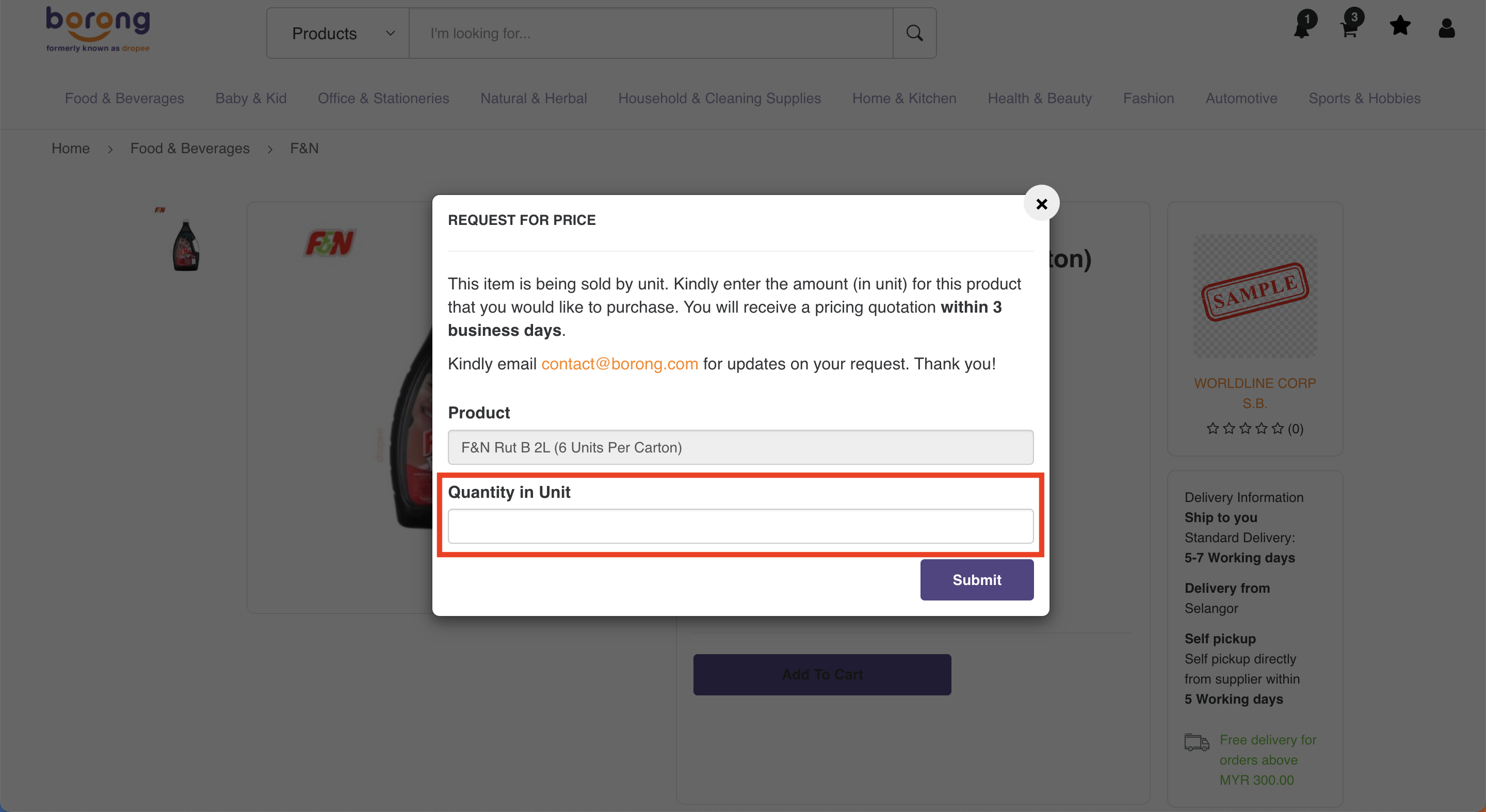
Oh tidak, kami memohon maaf atas perkara ini. Sekiranya anda tidak dapat meneruskan pembayaran, sila segar semula laman web dan cuba lagi. Jika masalah ini masih berterusan, sila hubungi kami di [email protected] atau WhatsApp kami di saluran sokongan WhatsApp Pembeli kami dengan segera. Pasukan kami bersedia membantu anda pada waktu operasi kami iaitu dari 9:30 pagi hingga 6:30 petang, dari Isnin hingga Jumaat.
Untuk mempercepatkan proses, akan membantu sekiranya anda boleh menyediakan tangkapan skrin mengenai masalah ini, bersama dengan maklumat relevan lain seperti: versi pelayar, jenis peranti (telefon, tablet atau komputer), model peranti (contohnya, iPhone X) dan sistem operasi (contohnya, Android 4.0, Windows 10).
Malangnya, Borong tidak dapat membuat perubahan kepada pesanan/faktur selepas pembelian kerana ia dijalankan secara automatik melalui sistem kami. Pesanan baru perlu dihantar untuk kuantiti tambahan yang diperlukan, dan harga akan mengikut apa yang telah dinyatakan di Borong pada ketika itu.
Jika anda ingin memproses sebarang jenis pemulangan atau pemulangan wang, sila layari Laman Dasar Pemulangan & Pemulangan Wang untuk mengetahui langkah seterusnya. Sebagai alternatif, anda boleh menghubungi kami di [email protected] atau WhatsApp kami di saluran sokongan WhatsApp Pembeli kami.
Jika anda telah menggunakan alamat yang salah selepas membuat pesanan anda, pasukan kami di Borong akan berusaha sebaiknya untuk membantu membetulkannya bagi pihak anda. Walau bagaimanapun, jika pembekal telah menyerahkan barang kepada syarikat logistik, anda perlu menghubungi syarikat logistik secara langsung untuk mengatur semula penghantaran berdasarkan nombor pengesanan sebelum penghantaran diselesaikan.
Secara lalai, alamat penghantaran terakhir yang digunakan akan disimpan dalam akaun anda. Apabila anda berada di halaman pembayaran, alamat penghantaran lalai akan dipaparkan, dan anda mempunyai pilihan untuk mengubahnya jika diperlukan.
Kami faham bahawa kadang-kadang anda mungkin telah membeli produk yang salah, membuat pesanan terlalu banyak (atau terlalu sedikit!), atau hanya mengubah fikiran tentang pembelian. Walau bagaimanapun, dengan hormat kepada penjual kami, kami tidak membenarkan pembatalan pesanan kecuali jika penjual tidak memenuhi pesanan anda dalam tempoh yang ditetapkan. (Dalam kes khusus ini, anda boleh menghubungi kami dengan segera dan kami akan membantu menyelesaikan masalah tersebut.)
Dengan itu, anda masih boleh menghubungi kami di [email protected] atau WhatsApp kami di saluran sokongan WhatsApp Pembeli kami - kami dengan senang hati akan menyemak permintaan anda.
Pesanan minimum menentukan jumlah unit minimum yang perlu dipenuhi oleh pembeli. Jika anda tidak memenuhi keperluan minimum ini, anda tidak dibenarkan membuat pembelian. Pesanan minimum ditetapkan oleh penjual sendiri dan akan berbeza antara penjual yang berbeza.
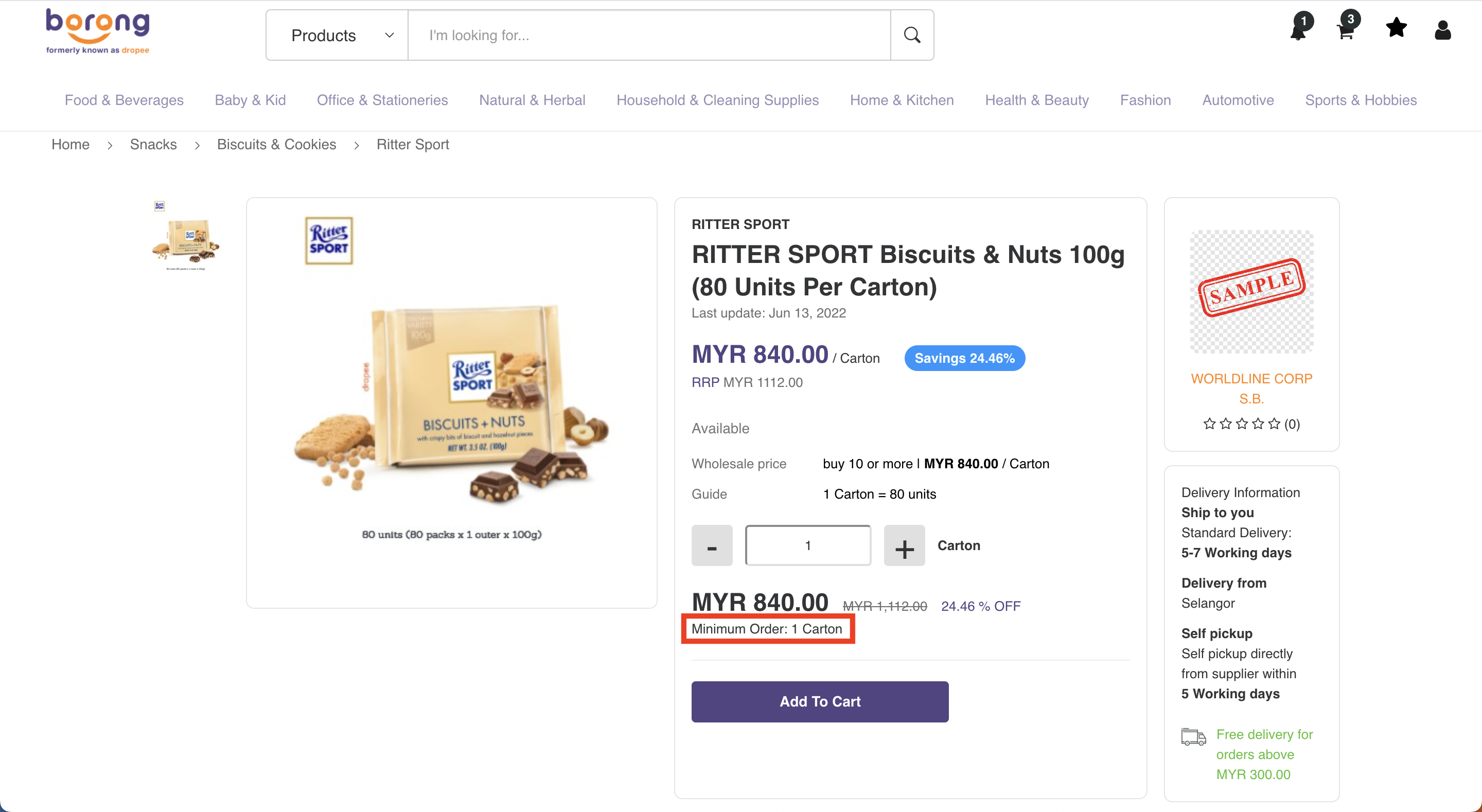
Sila ambil perhatian bahawa pesanan minimum tidak sama dengan pesanan minimum untuk harga borong! Pesanan minimum adalah keperluan minimum yang perlu anda capai untuk membuat pembelian, sementara pesanan minimum untuk harga borong adalah keperluan minimum yang perlu anda capai untuk mendapatkan harga borong.
Beberapa penjual menawarkan harga borong jika anda memenuhi Kuantiti Pesanan Minimum (MOQ), yang disenaraikan di bawah Harga Borong.
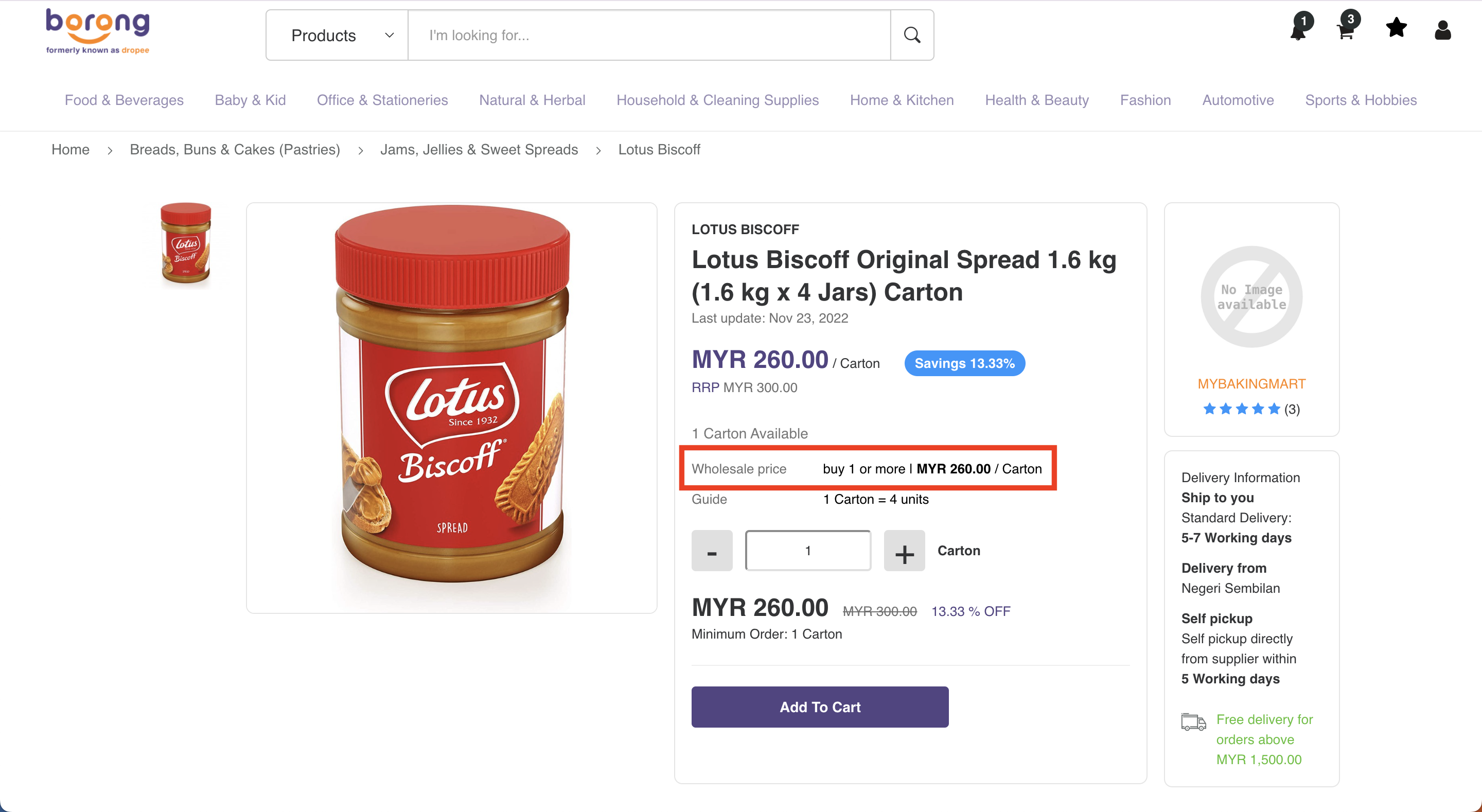
Sila ambil perhatian bahawa MOQ berbeza antara pembekal, tetapi dengan memenuhi MOQ, anda layak untuk mendapatkan harga terbaik ini!
Ya! Apabila anda mengorder inventori dengan Borong Kredit, anda tidak akan dikenakan caj sehingga 60 hari kemudian. Ini bermaksud anda boleh membeli produk sebelum perlu membayar sebarang wang. Selagi anda membayar tepat pada masanya, tidak akan ada caj tersembunyi atau faedah tambahan!
Selain itu, penjual Borong juga boleh memberikan terma kredit kepada pelanggan setia yang telah membeli dari platform kami secara berkala.
Walau bagaimanapun, terma kredit akan berbeza antara pelanggan, dan penjual mempunyai kuasa penuh untuk menerima atau menolak permintaan. Hubungi kami di [email protected] atau WhatsApp kami di saluran sokongan WhatsApp Pembeli kami untuk mengetahui lebih lanjut. to find out more.
Harga adalah seperti yang dipaparkan di laman web, namun pembeli boleh meminta sebut harga untuk pembelian lebih daripada 100 karton item yang sama melalui emel di [email protected].
Untuk menyemak status pesanan anda, anda boleh log masuk ke papan pemuka pembeli anda dan pergi ke tab Pesanan, kerana pembekal akan mengemaskini status tersebut. Jika anda melihat bahawa ia tidak dikemaskini selepas tarikh yang dijangkakan berlalu, sila semak dengan pasukan pengalaman pelanggan kami dan kami akan mengikuti dengan penjual mengenai status pesanan anda dan mengemaskini anda dengan sewajarnya. Sila berikan ID Pesanan Runcit anda semasa pertanyaan.
Hubungi kami di [email protected] atau WhatsApp kami di saluran sokongan WhatsApp Pembeli kami untuk maklumat lanjut..
Pembeli sepatutnya menerima pesanan mereka dalam tempoh 5 hingga 7 hari berkerja selepas pengesahan pembayaran, bergantung kepada jumlah pesanan yang diterima. Anda boleh semak Maklumat Penghantaran di sudut kanan setiap halaman produk.
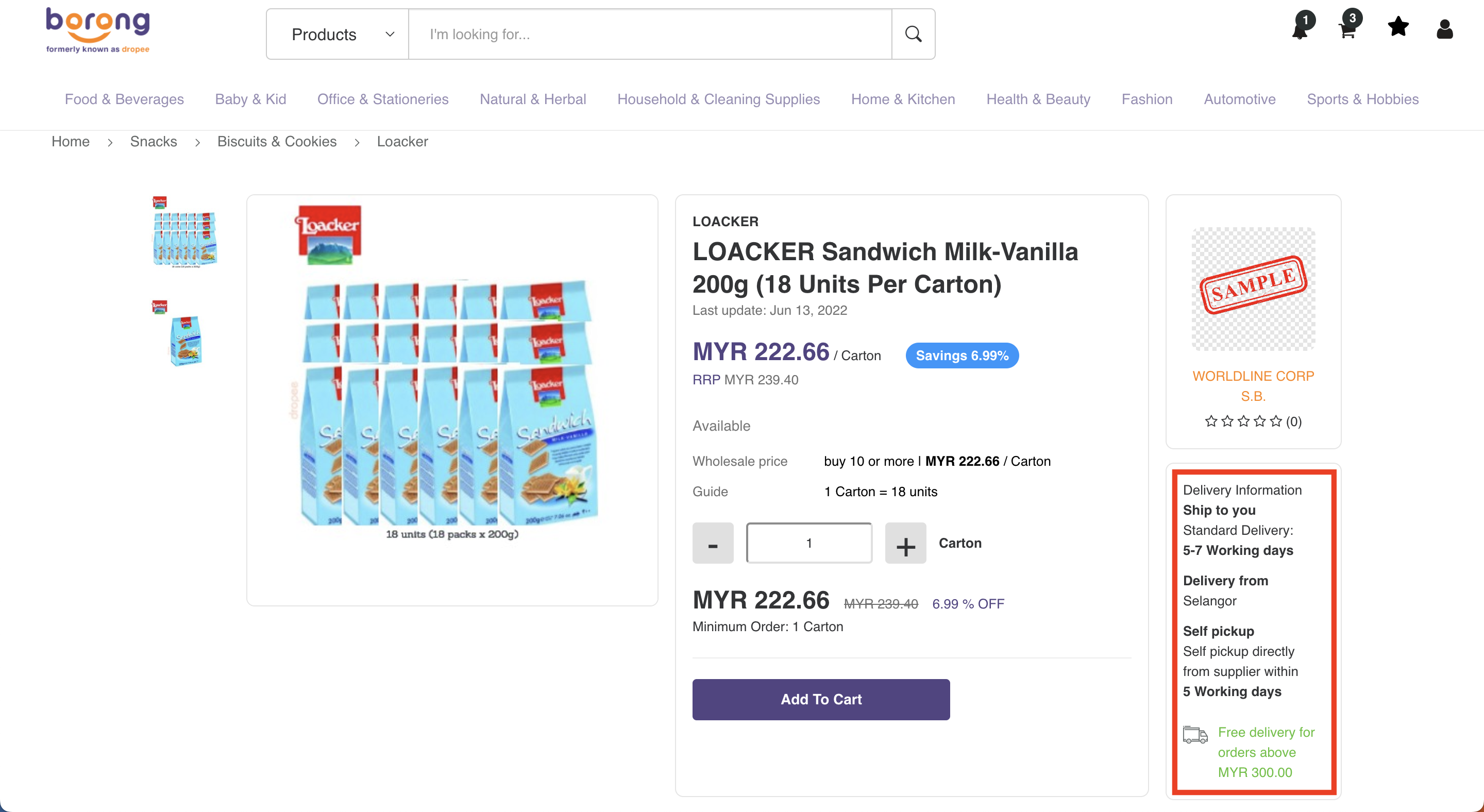
Walau bagaimanapun, beberapa penjual mungkin memerlukan lebih banyak masa untuk memenuhi pesanan mereka. Jika anda mengalami kelewatan yang tidak biasa dalam menerima pesanan anda, hubungi kami di [email protected] atau WhatsApp kami di saluran sokongan WhatsApp Pembeli kami atau WhatsApp kami di saluran sokongan WhatsApp Pembeli kami, dan kami akan membantu mengesahkan status pesanan anda.
Walau bagaimanapun, beberapa pembekal boleh mematuhi penghantaran segera dengan caj penghantaran tambahan. Sila hubungi kami sebelum meletakkan pesanan segera dan pasukan kami akan menyemak dengan penjual untuk anda. Sebagai alternatif, anda boleh memilih pilihan pengambilan sendiri.
Beberapa penjual kami mempunyai rakan pengangkutan logistik yang sedia ada yang dapat menyediakan perkhidmatan penghantaran untuk produk anda.
Jika penjual tidak menyediakan perkhidmatan penghantaran, Borong mempunyai rakan Pengangkutan Logistik Pihak Ketiga (3PL) sendiri yang boleh menghantar ke pelbagai bahagian negara. Sila hubungi kami di [email protected] atau WhatsApp kami di saluran sokongan WhatsApp Pembeli kami atau WhatsApp kami di saluran sokongan WhatsApp Pembeli kami untuk maklumat lanjut.
Sebagai alternatif, anda mungkin boleh mengambil produk sendiri dari gudang penjual jika anda memilih untuk tidak menggunakan perkhidmatan penghantaran.
Borong dapat memenuhi pesanan ke seluruh Malaysia, kerana kami bekerjasama dengan beberapa rakan Pengangkutan Logistik Pihak Ketiga (3PL). Namun, sila ambil perhatian bahawa tempoh penghantaran dari satu negeri ke negeri lain akan berbeza.
Berikut adalah video tutorial tentang cara memeriksa yuran penghantaran:
Jumlah pesanan minimum untuk penghantaran percuma bagi setiap pembekal adalah dinyatakan di sebelah kanan halaman produk penjual.
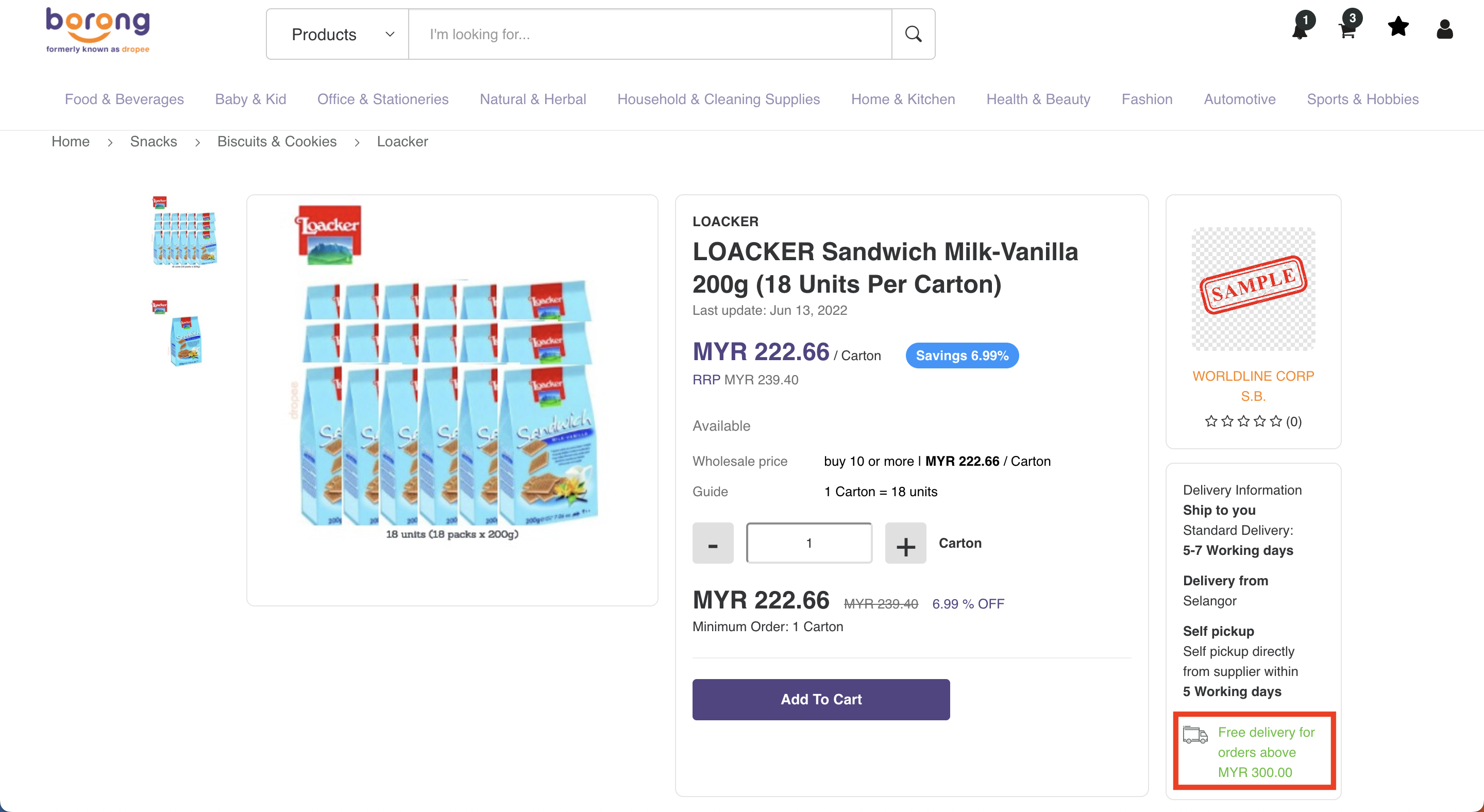
Namun, setiap penjual akan memiliki pesanan minimum mereka sendiri untuk memenuhi syarat untuk penghantaran percuma. Anda akan layak untuk penghantaran percuma selagi anda memenuhi keperluan pesanan minimum.
Ya, terdapat pilihan untuk anda untuk mengambil produk sendiri dari penjual. Sila semak pilihan pengambilan sendiri di Maklumat Penghantaran di sudut kanan setiap halaman produk penjual.
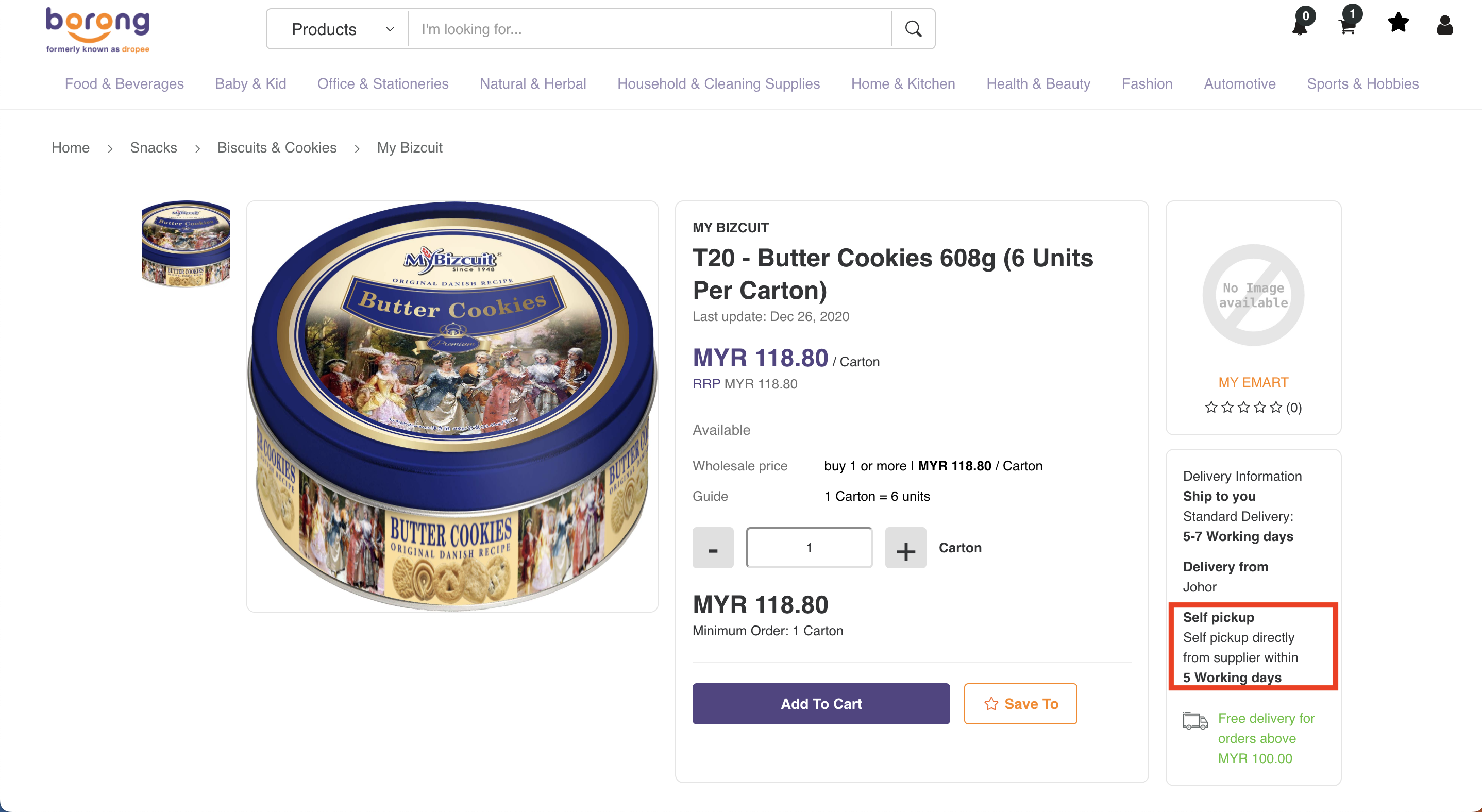
Untuk memohon pengambilan sendiri, klik dan tukar butang daripada Penghantaran kepada Pengambilan Sendiri di halaman pembayaran.
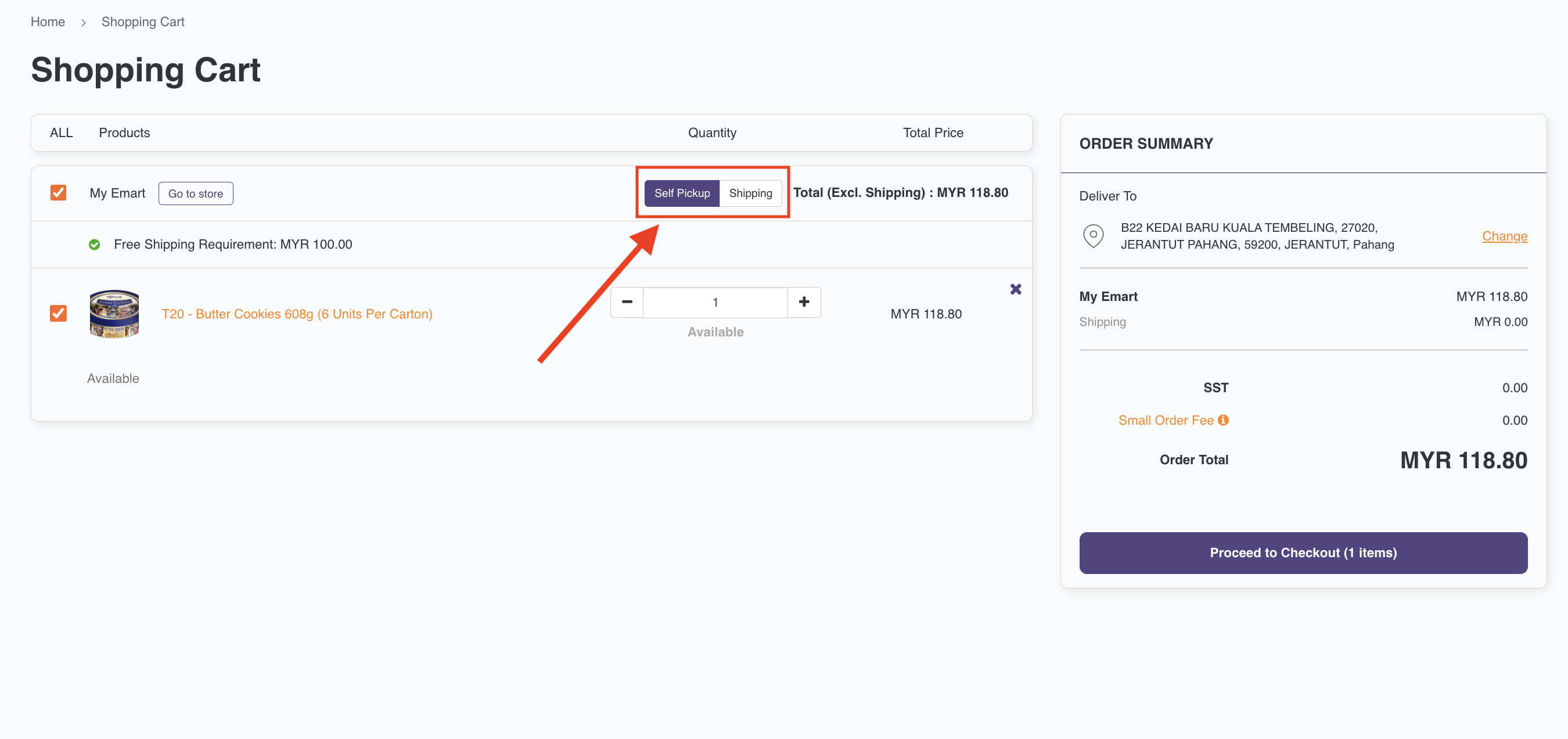
Selepas itu, sahkan pengambilan sendiri anda dengan mengklik butang 'Ya, saya akan mengambil sendiri' dalam kotak pop-up yang muncul dan anda sudah boleh pergi!
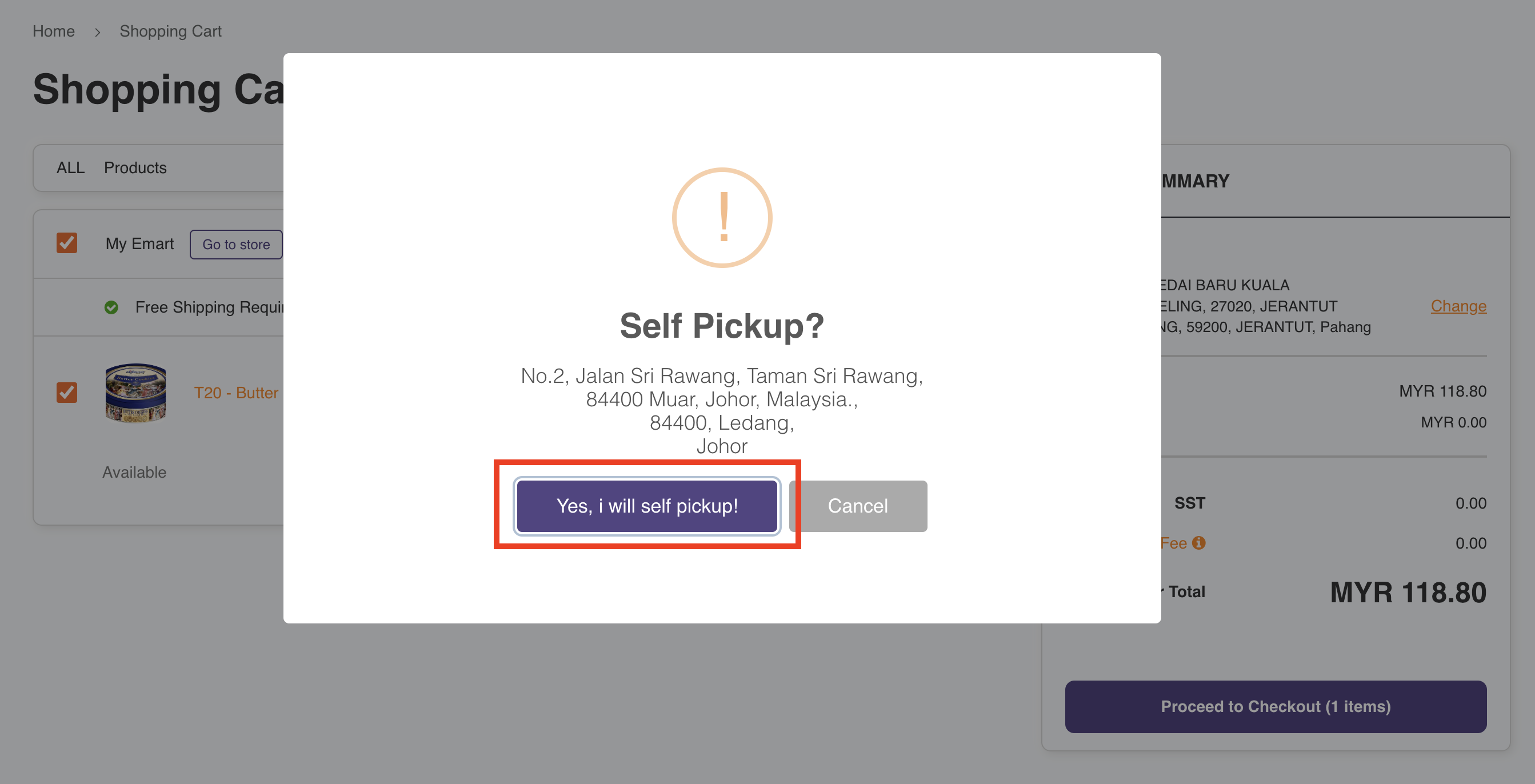
Dalam kes ini, tidak akan ada kos penghantaran kepada anda!
Pada masa ini, kami tidak menghantar ke luar negara.
Sebagai sebahagian daripada Jaminan Borong, kami sentiasa berusaha untuk memastikan pesanan anda dilindungi - dan jika anda tidak berpuas hati dengan pesanan anda, anda mempunyai hak untuk meminta menghantar permintaan pertikaian.
Anda boleh meminta pengembalian dan pemulangan wang disebabkan oleh salah satu daripada sebab berikut:
- Barangan Yang Rosak - SKU produk tiba dengan pembungkusan luar yang rosak. Produk tersebut harus kekal belum dibuka, dan 3 gambar jelas perlu diambil bagi produk tersebut.
- Barangan Yang Tidak Berfungsi - SKU produk tiba dengan kerosakan di dalam, hanya boleh dilihat setelah pembungkusan dibuka.
- Produk Yang Salah - SKU produk tidak sepadan dengan sebut harga / invois / resit. Produk harus kekal belum dibuka dan tidak digunakan.
- Penghantaran Yang Lambat - Produk telah dihantar lewat selepas 5 hari bekerja (selepas pesanan ditempatkan) tanpa pengesahan atau komunikasi daripada Penjual atau Borong.
- Produk Yang Tamat Tempoh Atau Hampir Tamat Tempoh - Produk yang dihantar oleh pembekal hampir tamat tempoh [kurang dari tiga (3) bulan] tanpa memberitahu pembeli (atau dalam keterangan produk) terlebih dahulu.
Untuk langkah-langkah bagaimana untuk mengemukakan pengembalian & pemulangan wang, klik di sini.
Anda boleh meminta pengembalian/wang balik untuk pesanan anda melalui akaun Borong anda. Kami telah menyediakan panduan langkah demi langkah untuk anda lakukan begitu di sini, di bawah bahagian 7
Sila ambil perhatian bahawa dalam masa 24 jam, anda dikehendaki untuk menyediakan 3 gambar jelas produk yang menunjukkan kerosakan, kerosakan, dan/atau kesilapan yang telah dibuat dengan pesanan anda.
Kami memohon maaf kerana ini! Anda boleh meminta pengembalian produk dan menerima wang balik, atau meminta barangan yang dihantar secara tidak tepat ditukar dengan barangan yang dipesan dengan betul.
Untuk langkah-langkah untuk meminta pemulangan/wang balik, lawati halaman Polisi Pengembalian & Pemulangan Wang kami, dan skrol ke Bahagian 7.
Kami tahu betapa frustrasinya jika anda tidak menerima semua yang anda beli. Jangan risau - Anda boleh memilih salah satu daripada pilihan berikut:
- Membenarkan pembekal menghantar sisa produk yang anda pesan, atau
- Meminta pemulangan penuh untuk pesanan dan mengembalikan barangan yang diterima kepada pembekal, atau
- Meminta pemulangan separa untuk hanya barangan yang tidak diterima.
Untuk langkah-langkah untuk meminta pemulangan/wang balik, lawati halaman Polisi Pengembalian & Pemulangan Wang kami, dan skrol ke Bahagian 7.
Anda boleh mengemukakan permintaan pertikaian apabila anda menerima barangan yang rosak/tidak berfungsi, produk yang salah, produk yang tamat tempoh/hampir tamat tempoh, atau produk yang dihantar lewat selepas 5 hari bekerja (selepas pesanan ditempatkan), tanpa pengesahan atau komunikasi daripada Penjual atau Borong.
Dalam situasi ini, anda boleh menghantar permintaan sebaik sahaja anda menerima pesanan yang salah/rosak. Sila ambil perhatian bahawa mengikut Polisi Borong kami, semua pesanan mesti dikembalikan dalam tempoh 3 hingga 5 hari bekerja.
Untuk langkah-langkah untuk meminta pemulangan/wang balik, lawati halaman Polisi Pengembalian & Pemulangan Wang kami, dan skrol ke Bahagian 7.
Anda boleh menggunakan Perbincangan Pertikaian untuk berbual dengan penjual, atau anda boleh menghubungi kami di [email protected].
Sila hubungi kami di [email protected] untuk membincangkan isu tersebut. Kami dengan senang hati akan membantu sebaik yang kami boleh!